Why RPN?
Maybe you've heard that RPN allows calculations to be entered with fewer keystrokes. This is certainly true, but what really makes RPN shine is the stack and the way it saves work when using intermediate values. Let's look at an example to see what I mean:
Tom gets paid $14.30/hr. On Monday, he worked 3.6 hours in the morning, and 4.5 hours in the afternoon. On Tuesday, he worked 2.5 hours in the morning,and 1.7 hour in the afternoon. How many hours did he work each day, how many total hours did he work, and how much money did he make?
In a standard calculator, the calculations would look something like this:
User Entry: Result:
----------- -------
3.6 + 4.5 = 8.1 (Monday work hours)
2.5 + 1.7 = 4.2 (Tuesday work hours)
8.1 + 4.2 = 12.3 (total hours)
12.3 * 14.3 = 175.89 (total pay)
This is fine, but it's inefficient because the user had to enter results from previous calculations, introducing extra work and opportunities for error. Some calculators have ways to reduce this a bit (like an ANS key, a mem key, the option to highlight and copy old entries, etc.), but they all require extra keystrokes and slow down work flow.
Now, let's look at how the original calculation would be entered using RPN. In RPN, you always enter the data that you want to use on the stack, then you enter the operation that you want performed and the data is replaced by the result.
User Entry: Stack Display:
---------- -------------
3.6 [enter] 4.5 + 8.1 // stack displays Monday work hours
2.5 [enter] 1.7 + 8.1 4.2 // Tuesday work hours go on the stack
+ 12.3 // Monday and Tuesday hours added together
14.30 * 175.89 // multiply total hours by rate to get pay
The big savings here is that no previous result had to be reentered for the next calculation, and there was no need to use a [mem] or [ans] key to duplicate previous results into the next calculation. This is where RPN saves a LOT of time.
Why Visual RPN?
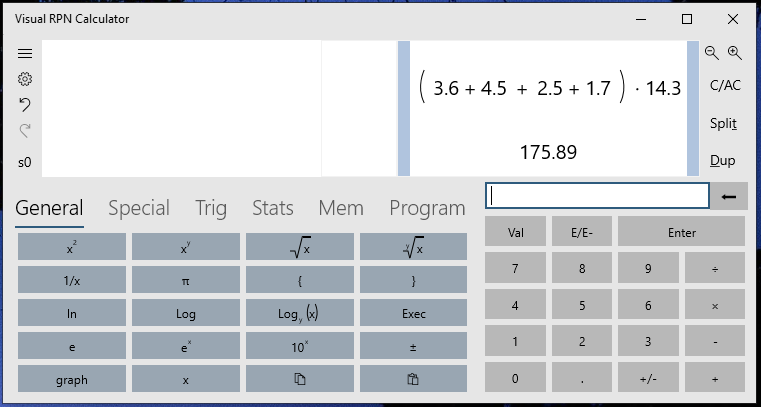
RPN is great because it takes fewer keystrokes and it makes it super fast to use intermediate results. However, when you're done entering a calculation using a regular RPN calculator you can't verify that you entered the calculation correctly because all the original numbers on the stack were replaced with calculation results as you went.
Now, look at the screen shot above using the same calculation on Visual RPN Calculator. Notice how you not only see the calculation results, you also see the calculations that led to that results in simple to read textbook format. These calculations were entered in RPN, but rather than just calculating an answer, the calculator also built a visual image of the calculation. If you want to edit the calculation, you can click on any number and change it. If you want to split up the calculation, look at intermediate results, then put it back together again, you can. You can copy entries on the stack, move them around, label them, do all sorts of things that you can't do on a regular calculator whether it's RPN or not.
Visual RPN Calculator is more than a simple calculator. It's a tool for working with calculations in a way that supports your work flow. You can work on multiple calculations at once, combine them together, separate them, move them around, and easily go back and make changes.